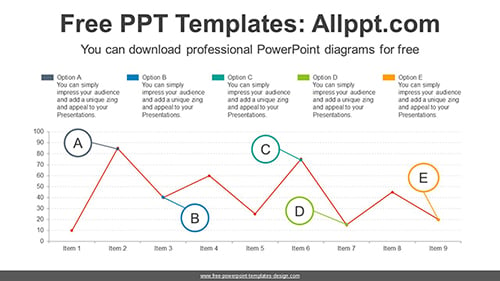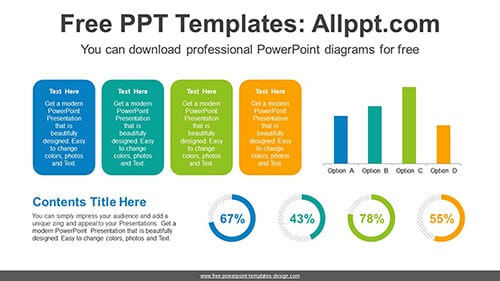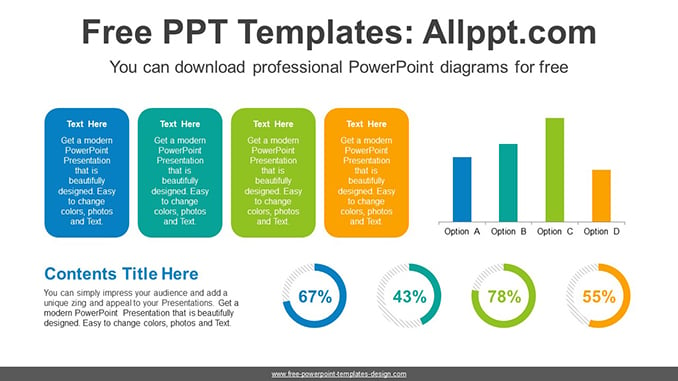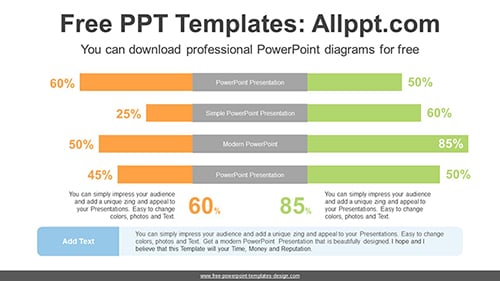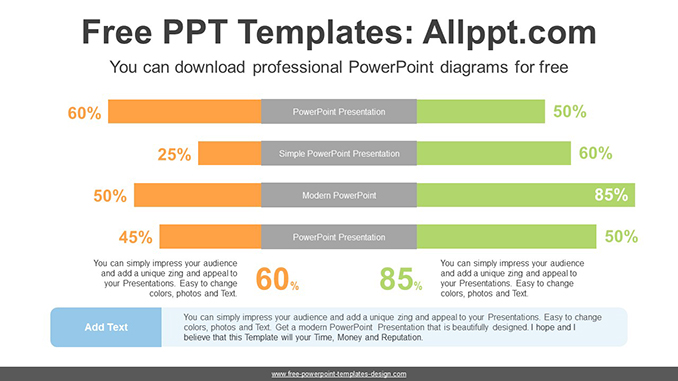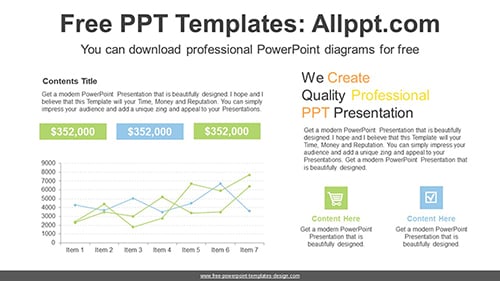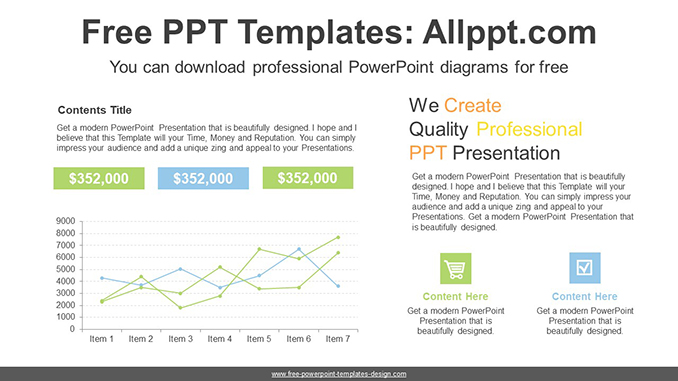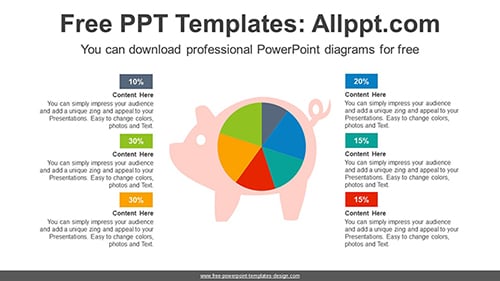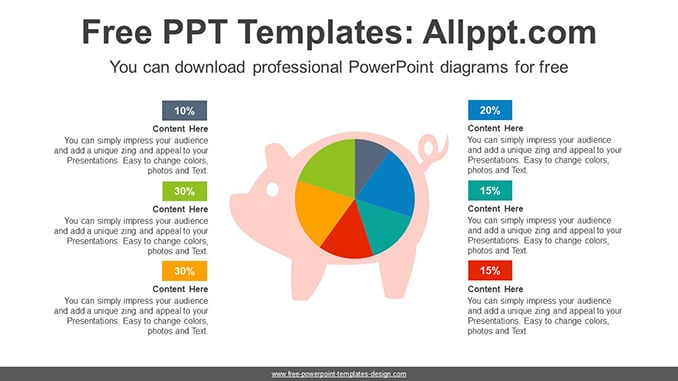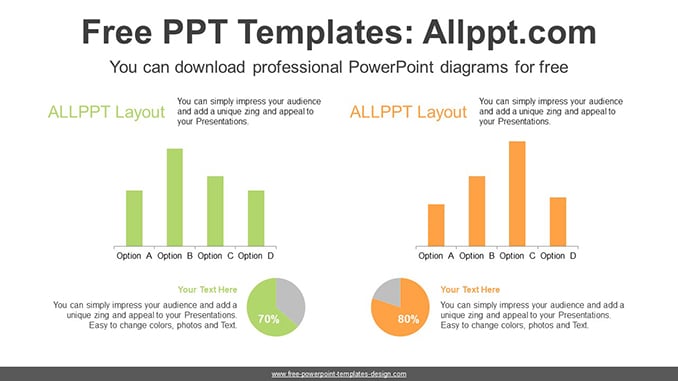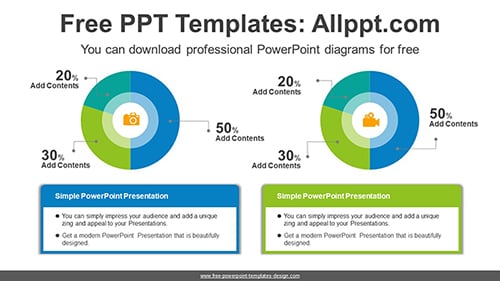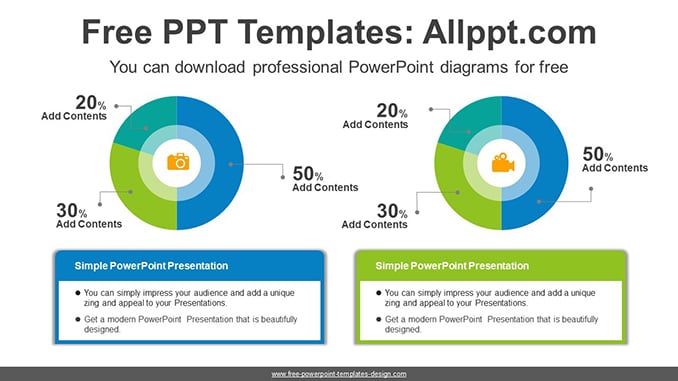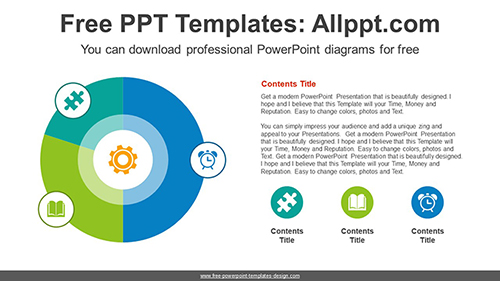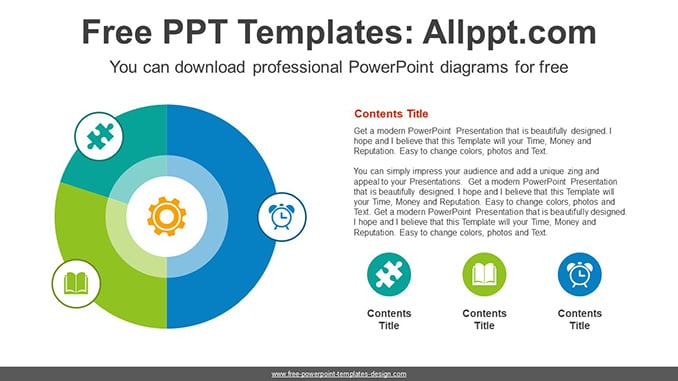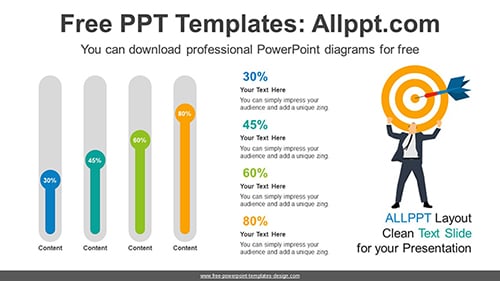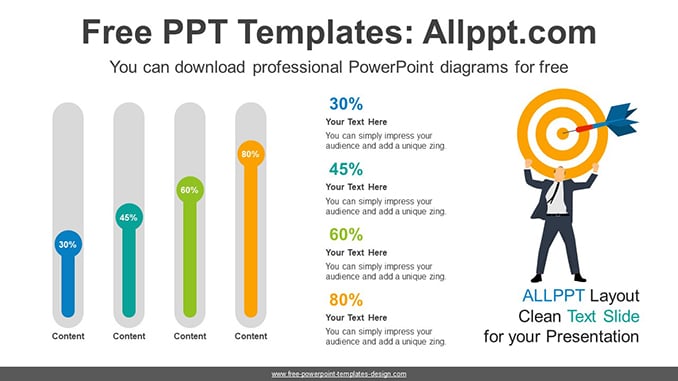List Line Chart PowerPoint Diagram
Search Keywords: diagram, template, presentation, graph, graphic, icons, infographic, information, idea, layout, data, design, process, progress, shape, step, symbol, concept, connection, creative, editable, analysis, analyze, audit, business, chart, element, management, part, report, research, result, statistics, stats, banner, line, changes, list
List Line Chart PowerPoint Diagram
This ‘List Line Chart PowerPoint Diagram’ Preview:
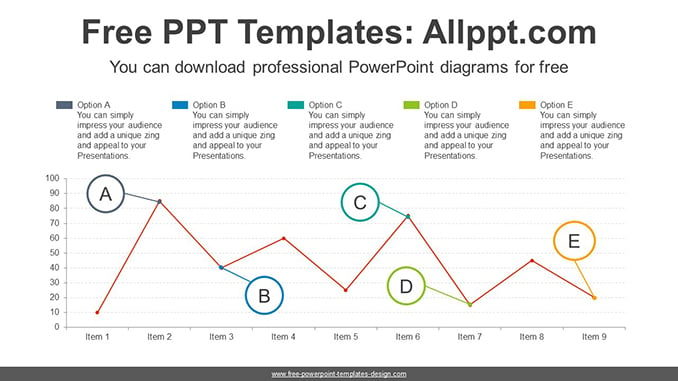
This template can be used for school classes, business purposes, and commercial purposes. However, this template cannot be distributed absolutely.