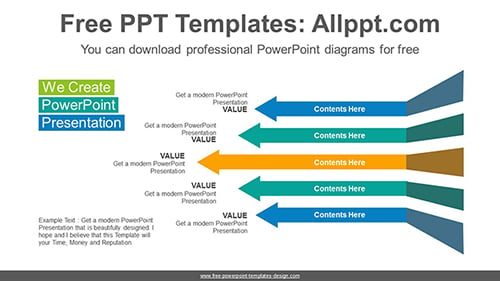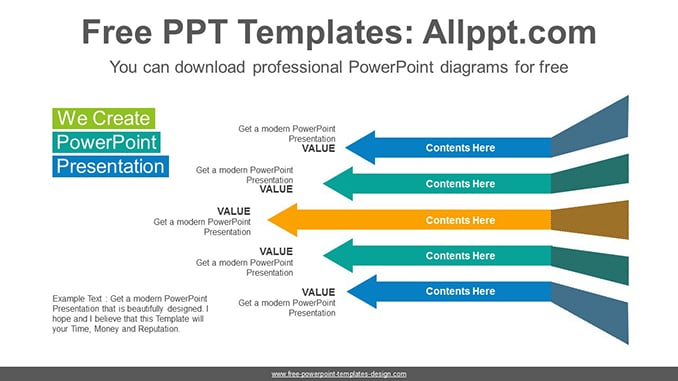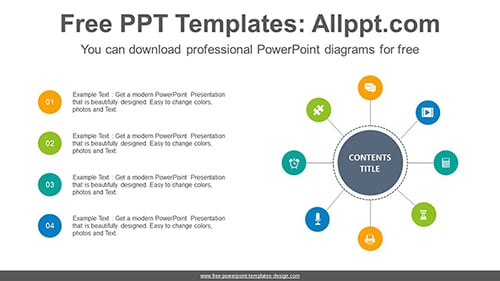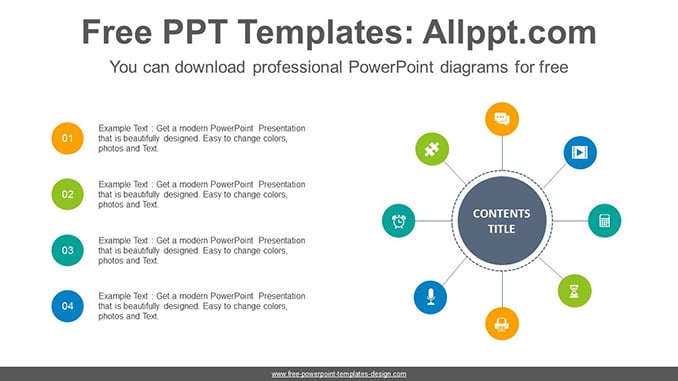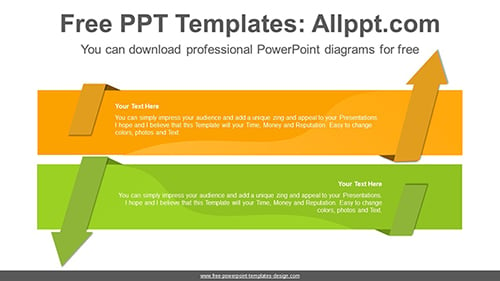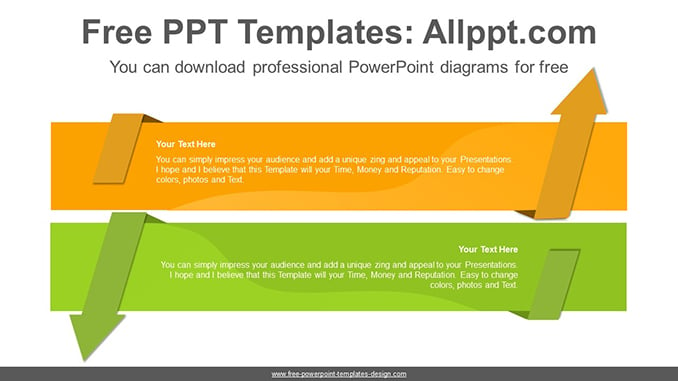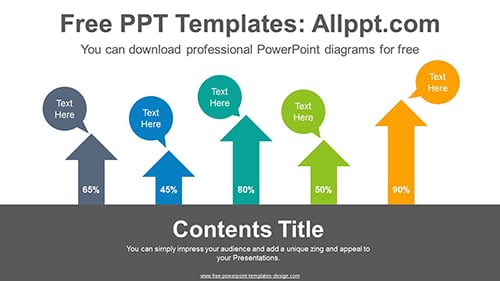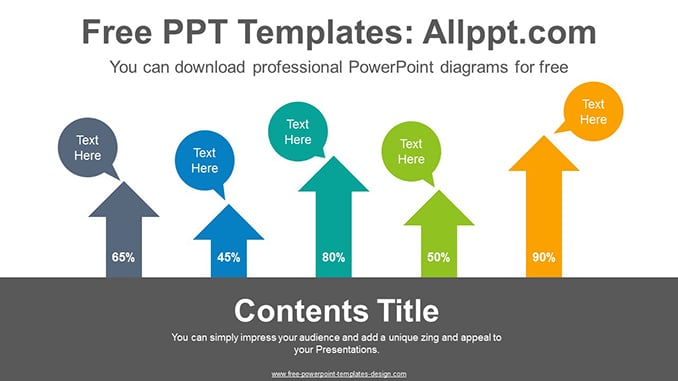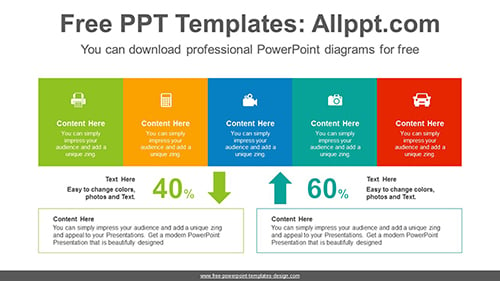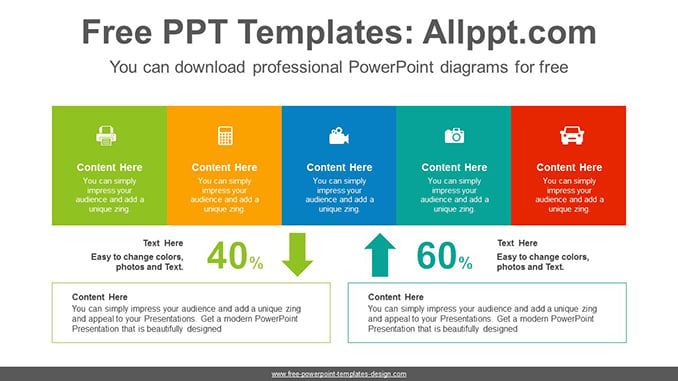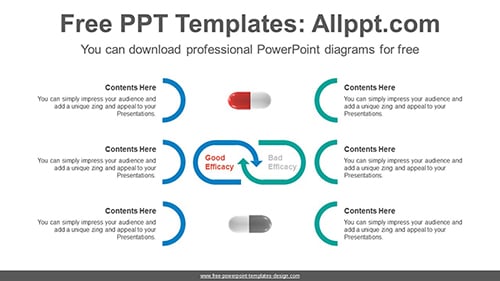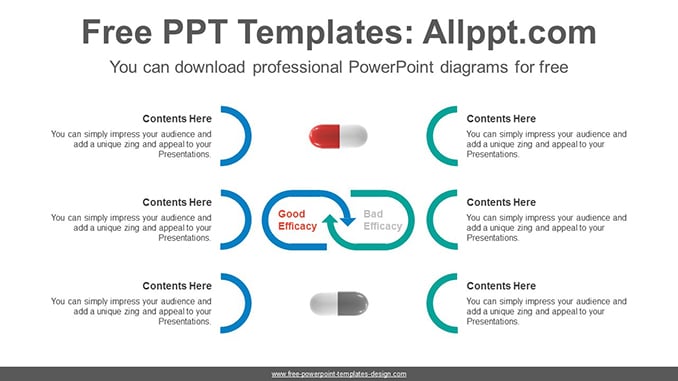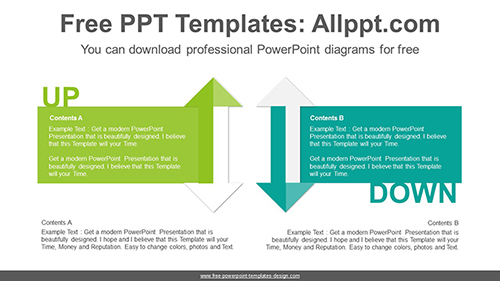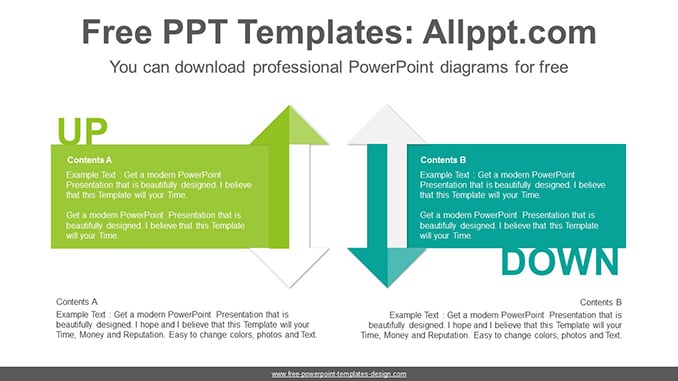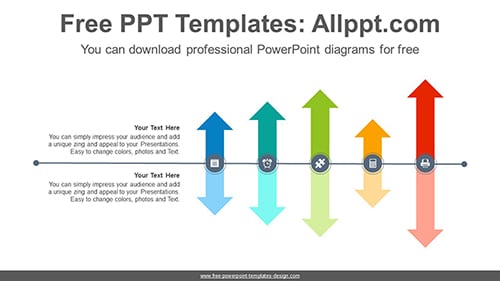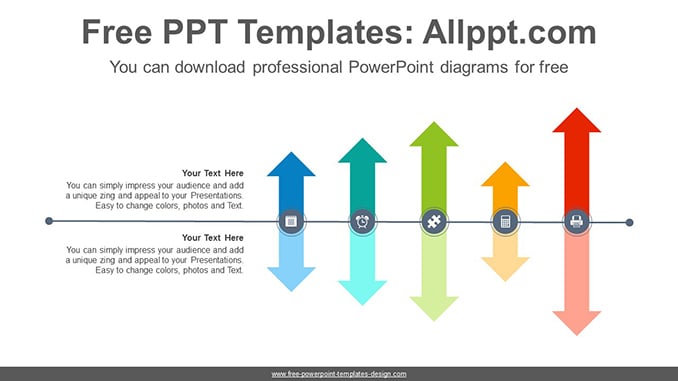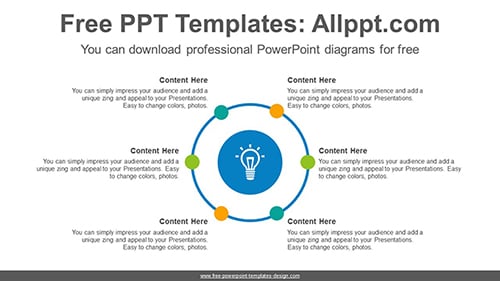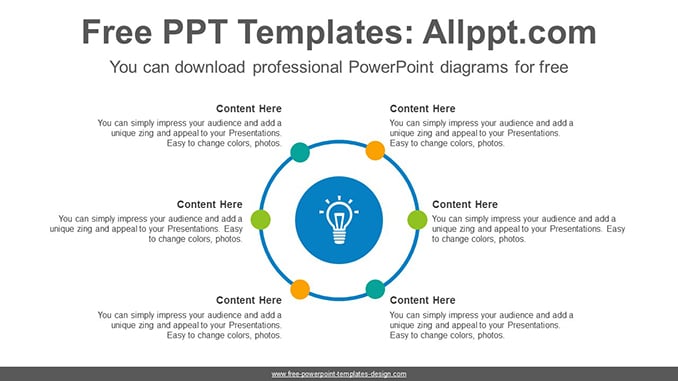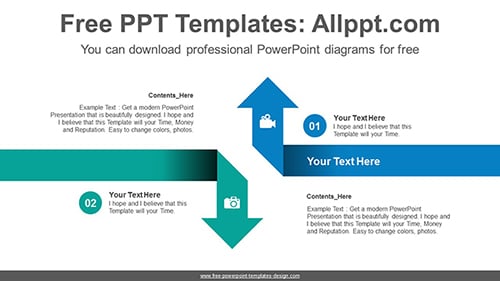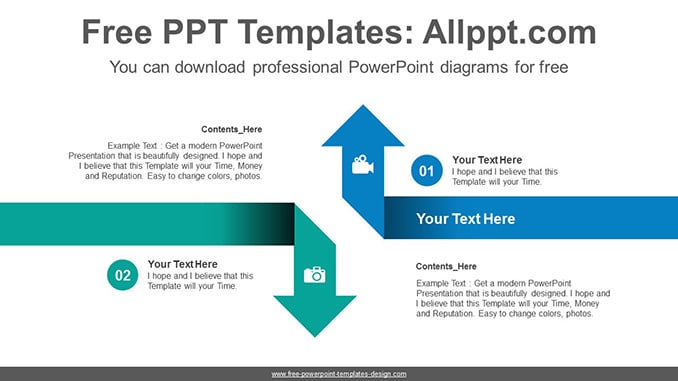Bend arrows flow PowerPoint Diagram Template
Search Keywords: PowerPoint, diagram, template, presentation, graph, icons, infographic, information, idea, layout, graph, graphic, data, design, process, progress, set, shape, step, success, symbol, sign, concept, connection, creative, planning, connected, editable, five, rise, growth, flow, arrow, horizontal, stacked, ribbon
Bend arrows flow PowerPoint Diagram Template
This ‘Bend arrows flow PowerPoint Diagram Template’ Preview:
This template can be used for school classes, business purposes, and commercial purposes. However, this template cannot be distributed absolutely.