Abstract Puzzle PowerPoint Templates
This puzzle template was created in Illustrator. In addition, the shape and color of the puzzle can be changed freely, allowing various expressions. This template is freely available for schools and companies.
Search Keywords: puzzle, pieces, jigsaw puzzle, background, assemble, blank, blue, sky blue, business, challenge, closeup, concept, connection, difficulty, empty, fit, full, game, toy, idea, join, linked, making, match, part, problem, question, reflection, relaxation, resting, skill, solution, solve ,solved, struggle, success, support, team, teamwork, PowerPoint Templates, ppt, google slides
Abstract Puzzle PowerPoint Templates: It includes 48 slides
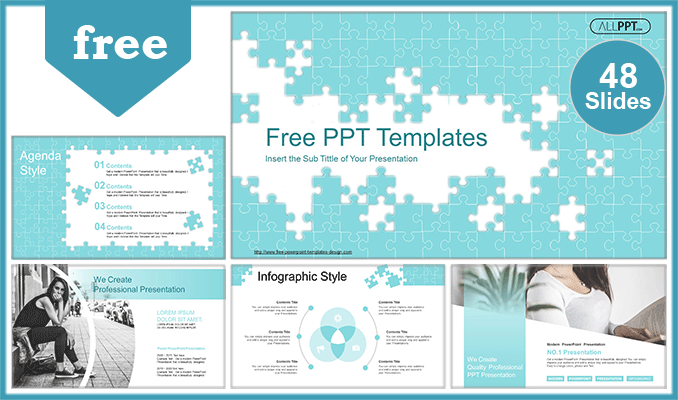
Features: Abstract Puzzle PowerPoint Templates
- Fully and easily editable (shape color, size, and text)
- This template has a color theme and will automatically apply color when copied and pasted
- It includes a customizable icon family with 135 different icons(Fully editable)
- Drag and drop image placeholder
- Easy editable data-driven charts (Editable via Excel)
- Vector graphics 100% fully editable
- Based on master slides
- The aspect ratio of 16:9
- All background images are included. But The pictures used for example in the image placeholder are not included (You can easily insert your images) => Example pictures copyright: pixabay.com
- Our templates can be used for school classes, business purposes, and commercial purposes. But all images and graphics (shapes) in this template are produced by allppt.com. Redistribution of the template or the extraction graphics is completely prohibited.
Screenshots
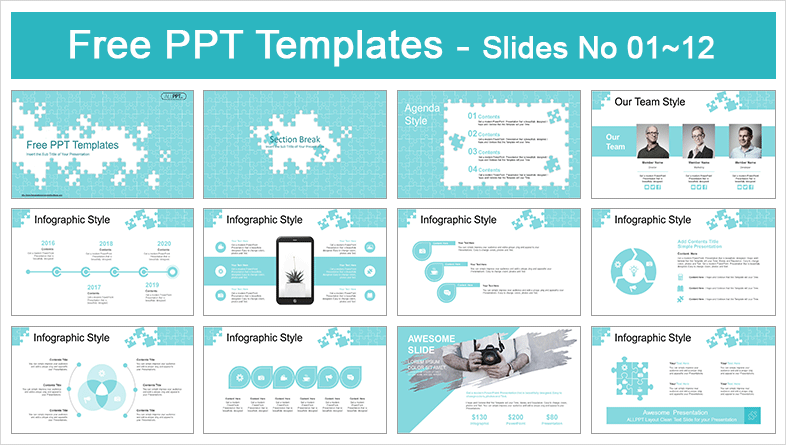
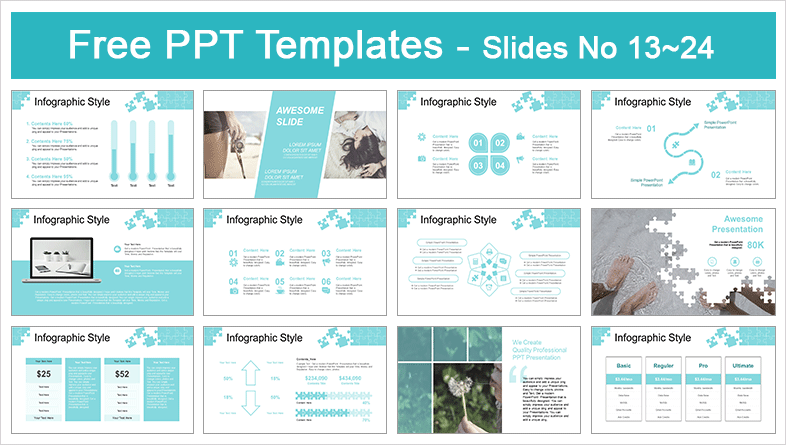
You May Also Like

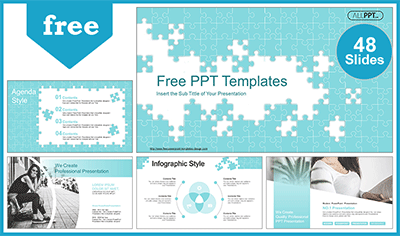
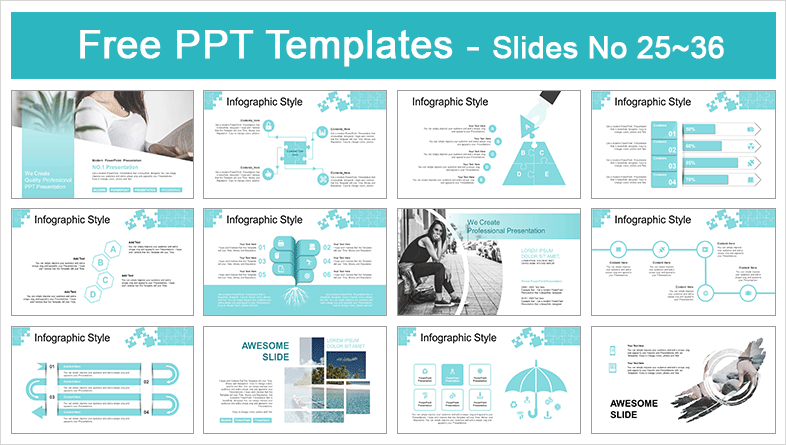
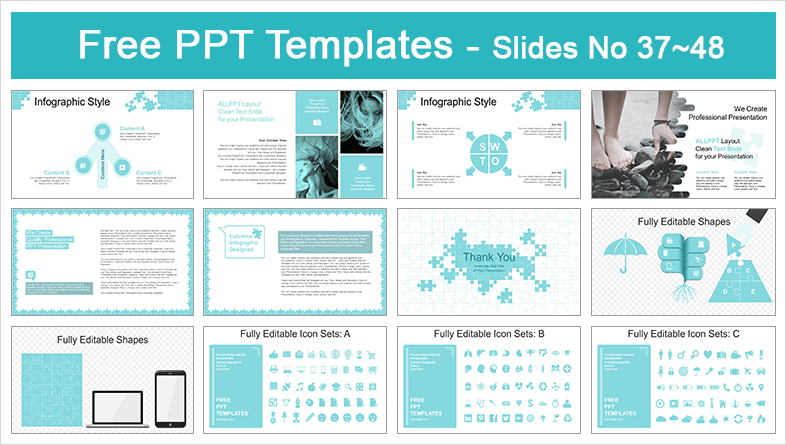
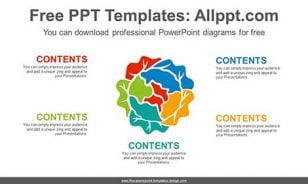
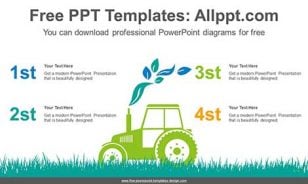
just wanna say thank you
i really appreciate your hard work
Thank you. We will make a better template. emad :
I think it is a great work, but there’s one problem. I cannot remove texts in End Slide Layout. Is there any method I can remove them?
It is difficult to understand the contents just by your question.
All texts in my PPT can be edited in the slide or slide master-layout. I suggest you check again.
Yeah I know what you mean, the “thank you” page, when you remove “thank you” and “Insert the Sub Title
of Your Presentation”, the texts are still there. But apart from that, it is a really great work! I really like this puzzle theme! Thank you so much 🙂
You can remove my text from ‘Slide Master’. You can change the color of the puzzle to create the design you want. Thank you. Jen :}
Thank you so much,
Thank you. yoga ?
Thank you very much. Very good works..!
Thank you. We’ll make a better template. Novita 🙂
It’s awoseom!! Thank you for sharing this fantastic template!
Thank you. We will try to make a better template. hey j:)
Very thanks for sharing this beautiful theme, keep do your best 😀
Thank you. We will try to make a better template. Kareeny 🙂
thank you
Thank you. lisa ?
thank you very much. 🙂
Thank you. liyu ?
Thanks a lot for your awesome design. It helps me a lot in my class.
Thank you. We’ll make a better template. Selly ?
In love! Amazing color, true dedication and creativity!
Small detail, the last slide that is supposed to thank, before the editables does not allow me to change the text, I think it’s merged… Can you help me with it? Sorry to bother! Thank you!! again really thanks!
In the window that opens after downloading, click ‘Repair ‘to open the template. You can access the template by clicking ‘Enable Editing’ in the yellow text at the top of the template. If this is not the problem, please provide a more detailed explanation. It’s hard to figure out what your problem is.
THANK YOU..
Thank you too. melek 🙂