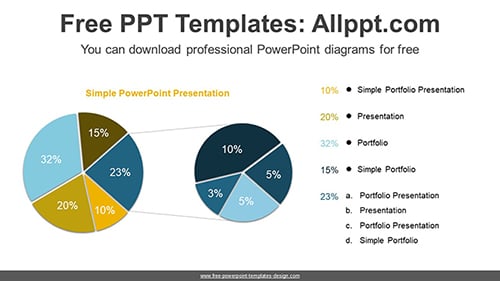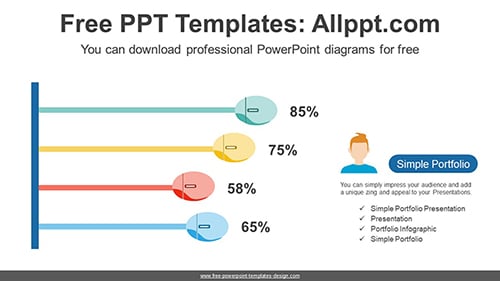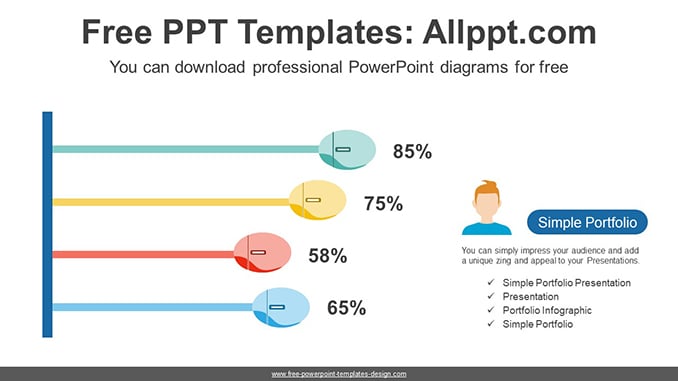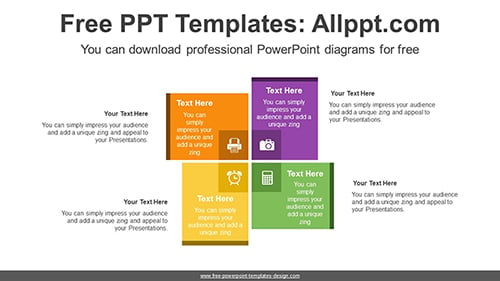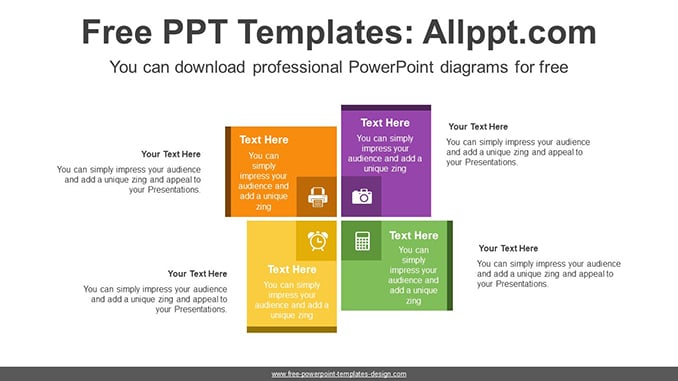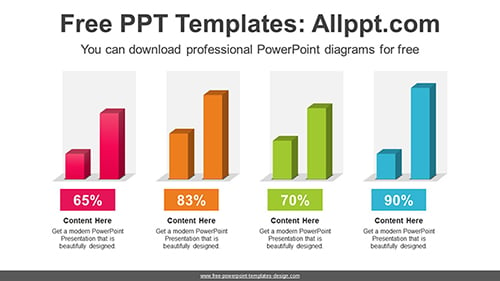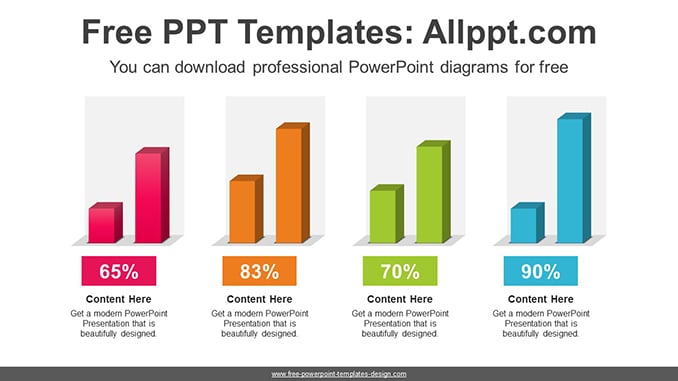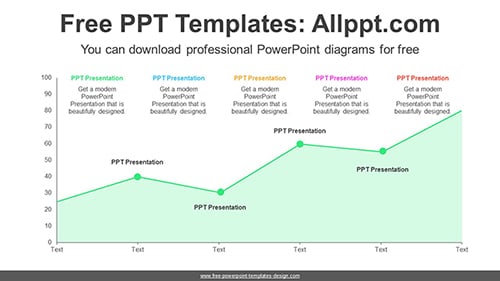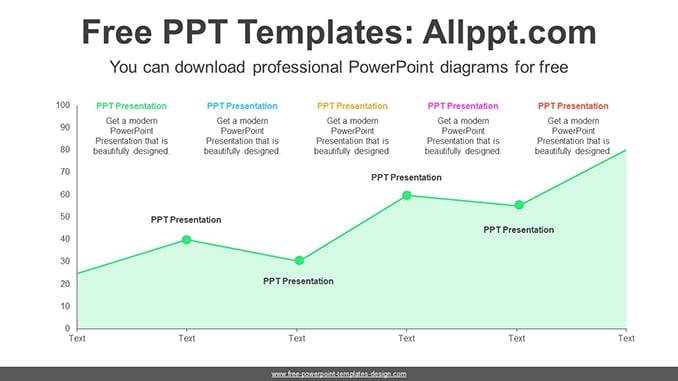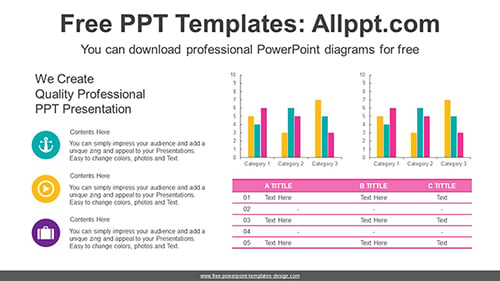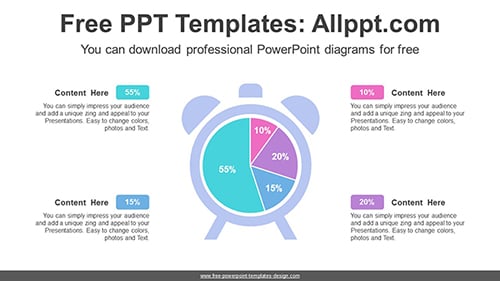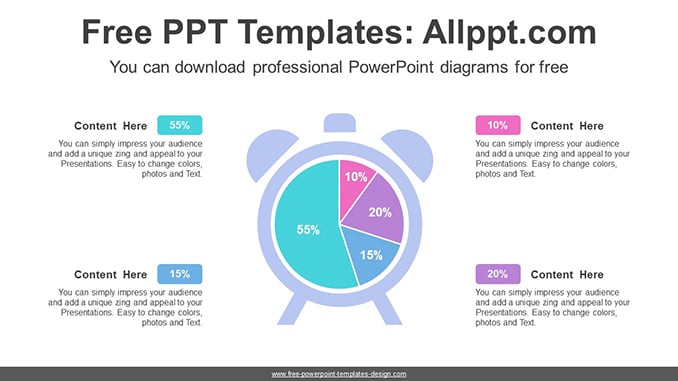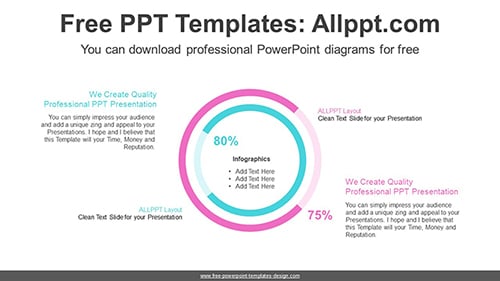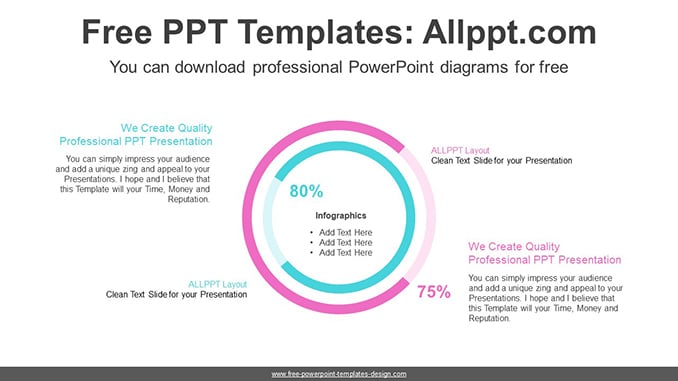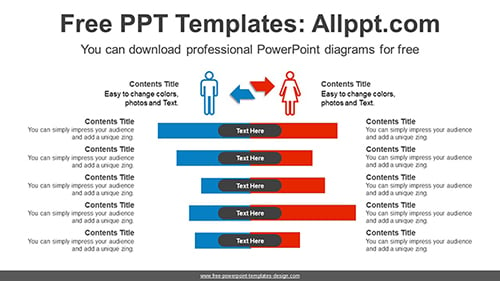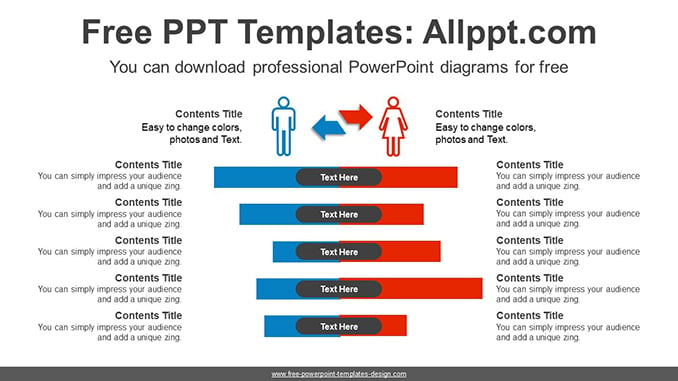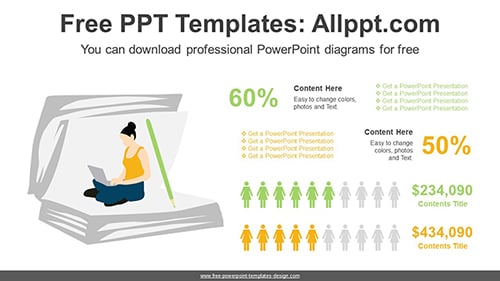Pie To Pie Chart PowerPoint Diagram
Search Keywords: diagram, template, presentation, graph, icons, infographic, information, idea, graphic, data, design, process, progress, shape, step, concept, connection, creative, connected, editable, analysis, analytics, analyze, audit, business, chart, circle, circular, donuts, doughnut, element, finance, graph, management, part, pie, report, research, result, round, statistics, stats, visualization, simple, pie, pie to pie chart
Pie To Pie Chart PowerPoint Diagram
This ‘Pie To Pie Chart PowerPoint Diagram’ Preview:
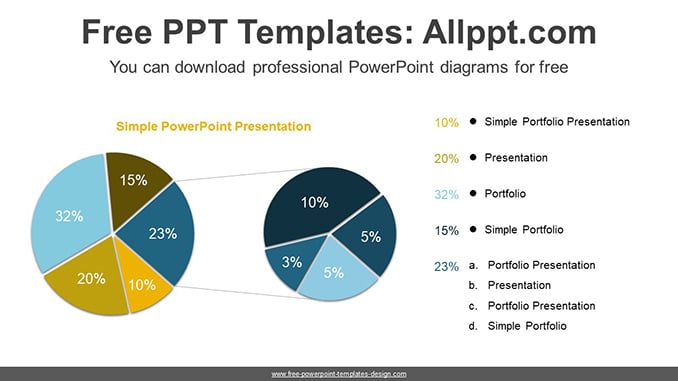
This template can be used for school classes, business purposes, and commercial purposes. However, this template cannot be distributed absolutely.