Steam Education PowerPoint Templates
Steam Education PowerPoint Templates: We have designed this template based on steam education. It also contains useful shapes and all of them can be modified. We will try to update the best PPT templates.
Search Keywords: steam, stem, study, subject, symbol, teach, teaching, tech, technology, training, academic, calculate, calculation, chemistry, child, code, coding, computer, computing, concept, creative, education, educational, engineering, experiment, flask, gear, idea, infographic, innovation, kid, knowledge, learn, learning, math, mathematics, programming, research, robot, robotic, school, science, skill, PowerPoint Templates, ppt, google slides
Steam Education PowerPoint Templates: It includes 48 slides
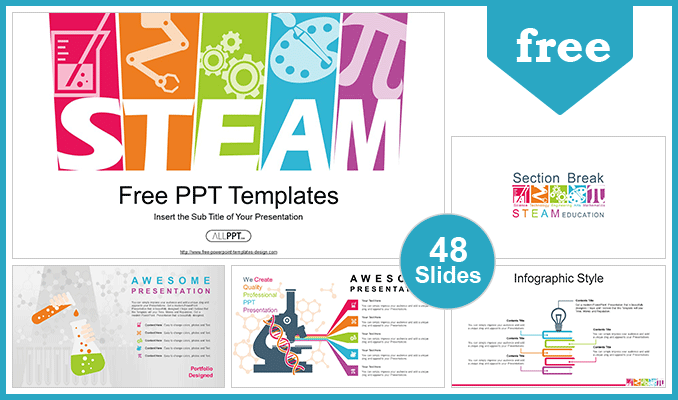
Features: Steam Education PowerPoint Templates
- Fully and easily editable (shape color, size, and text)
- This template has a color theme and will automatically apply color when copied and pasted
- It includes a customizable icon family with 135 different icons(Fully editable)
- Drag and drop image placeholder
- Easy editable data-driven charts (Editable via Excel)
- Vector graphics 100% fully editable
- Based on master slides
- The aspect ratio of 16:9
- All background images are included. But The pictures used for example in the image placeholder are not included (You can easily insert your images) => Example pictures copyright: pixabay.com
- Our templates can be used for school classes, business purposes, and commercial purposes. But all images and graphics (shapes) in this template are produced by allppt.com. Redistribution of the template or the extraction graphics is completely prohibited.
Screenshots
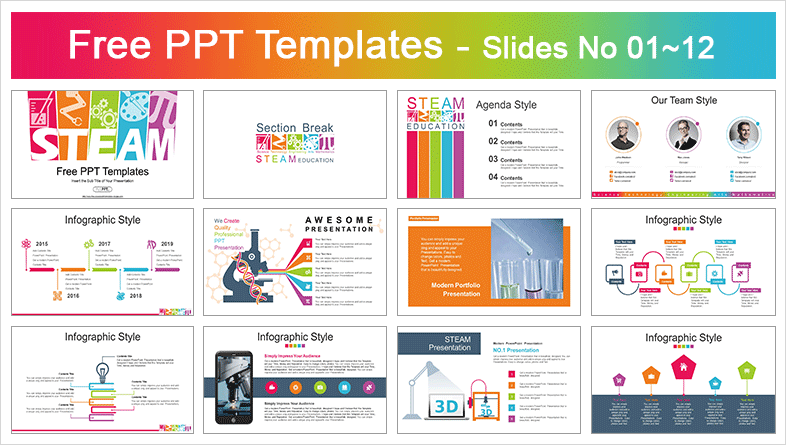
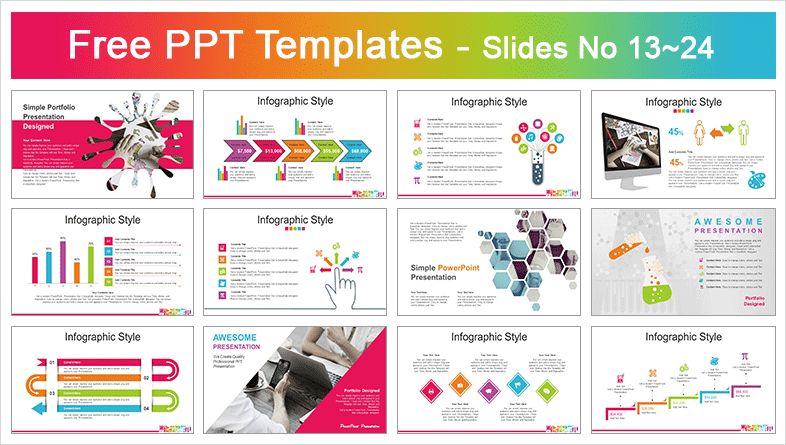
You May Also Like

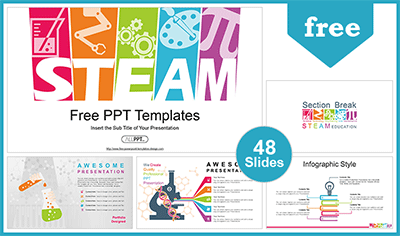
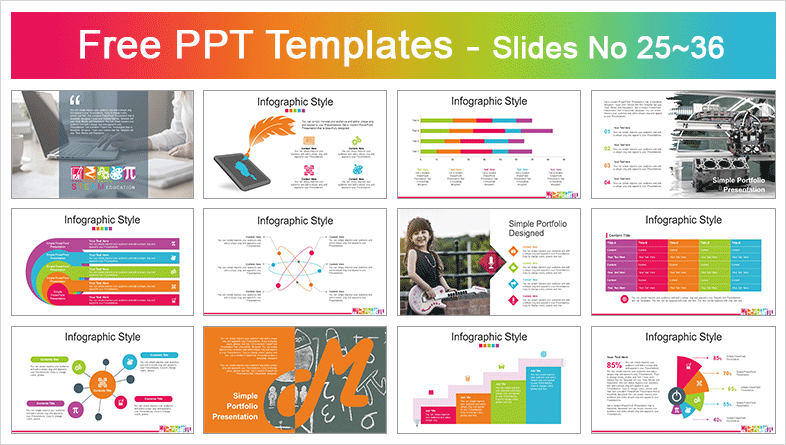
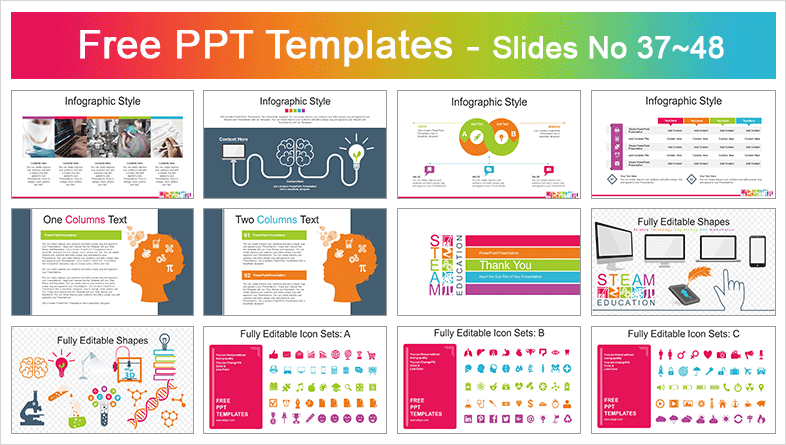
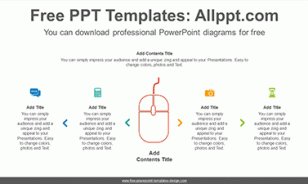
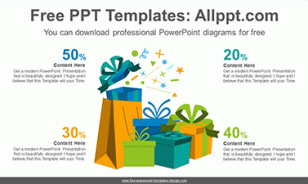
Awesome job! Thank you so much!!!
thank you. I will provide a better template. Sergio Sánchez Padilla 🙂
wow…very useful..thanks a lot..!!!!! good job really appreciate it
Thank you. I will provide a better template. Rosly Othman:)
thanks
Thank you. fgf 🙂
Love this page
Thank you. Delorean 🙂
WOW…very useful!!!! Love your page!!!!!
Thank you. I will provide a better template. Mariana 🙂
Thank You… Love this page
Thank you. tonny 🙂
Great??
Thank you. Naseem 🙂
Thank you!
Thank you. obstinate 🙂
Vielen Dank!
Thank you. Unknown 🙂
Thank you
Thank you. Husnia 🙂
Cool. Finally i found this. Thank you
Thank you. We will make a better template. Fitri ulwiyah 🙂
Thank you so much Bless you
Thank you. We will make a better template. hayoung 🙂
Thank you
Thank you! fatima 🙂
Bagus banget desainnya
Makasih!!!!
Thank you. We will make a better template. Nabila Syhawwa 🙂
It’s awesome!! 🙂
Thank you. Lily ?
This is great! I really appreciate this amazing resource!
We have confirmed that it is available for download. Click the “Click here to download this PPT template” button at the bottom of the page to download it.
I can’t open the file.
Need help.
In the window that opens after downloading, click ‘Repair’ to open the template. You can access the template by clicking ‘Enable Editing’ in the yellow text at the top of the template.
Thanks, template is very useful
Thank you. We’ll make a better template. Awalusilman ?
¡¡¡Excelente trabajo, muchas gracias por el aporte!!!
Thank you. We’ll make a better template. Victoria Colón ?
Thanks heaps! help for my assignment!
Thank you. We’ll make a better template. Zabrina ?
Thank you for helping mw!!!!!!
Thank you. We’ll make a better template. cindy ?
Thanks..sangat keren ?
Many thanks , greate web site
Thank you. Eng. Osama Ghandour Geris ?
Wait, all of this for free? Wow. I mean, it is a really really nice power point template
Thank you so much
Thank you. We’ll make a better template. Willy Yudha Perwira ?
Great man! good work :’)
Thank you. Grey ?
Amazing
Thank you. LU ?
Thank you so much
Thank you. Ace ?
thak your
Thank you too. arif 😊
Thank you. We will do our best to make a better template. Google ?