Creative Idea Bulb PowerPoint Template
Creative Idea Bulb PowerPoint Template combines a pencil and a light bulb to express creative learning. This template is suitable for teaching and creativity presentations.
Search Keywords: bulb, pencil, education, bright, light, shine, blue, white, yellow, art, think, brain, success, creative, electric, science, electrical, genius, glass, knowledge, idea, electricity, innovation, power, intellect, invention, isolated, inspiration, concept, sign, symbol, technology, PPT, PowerPoint, Google Slides, Template
Creative Idea Bulb PowerPoint Template-36 Slides Included
Features: Creative Idea Bulb PowerPoint Template
- Fully and easily editable (shape color, size, and text)
- This template has a color theme and will automatically apply color when copied and pasted
- It includes a customizable icon family with 135 different icons(Fully editable)
- Drag and drop image placeholder
- Easy editable data-driven charts (Editable via Excel)
- Vector graphics 100% fully editable
- Based on master slides
- Aspect ratio 16:9
- All background images are included. But The pictures used for example in the image placeholder are not included (You can easily insert your images) => Example pictures copyright: pixabay.com
- Our the templates can be used for school classes, business purposes, and commercial purposes. But all images and graphics (shapes) in this template are produced by allppt.com. Redistribution of the template or the extraction graphics are completely prohibited.
Screenshots
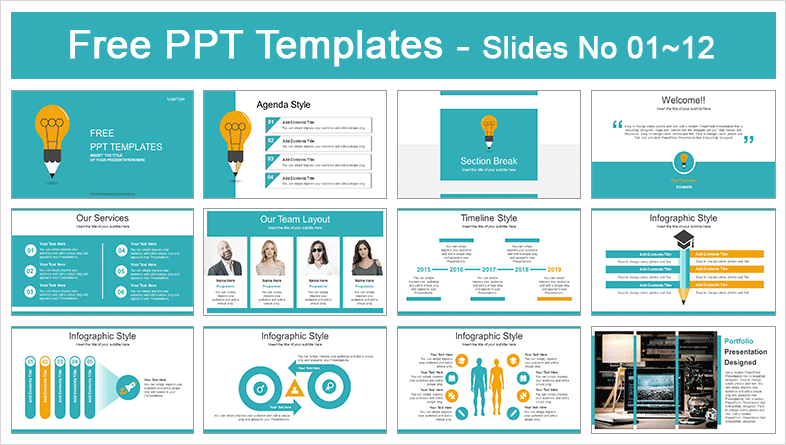
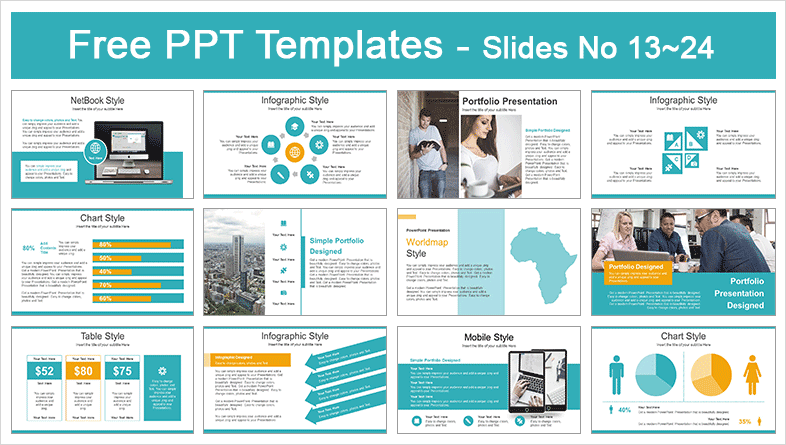
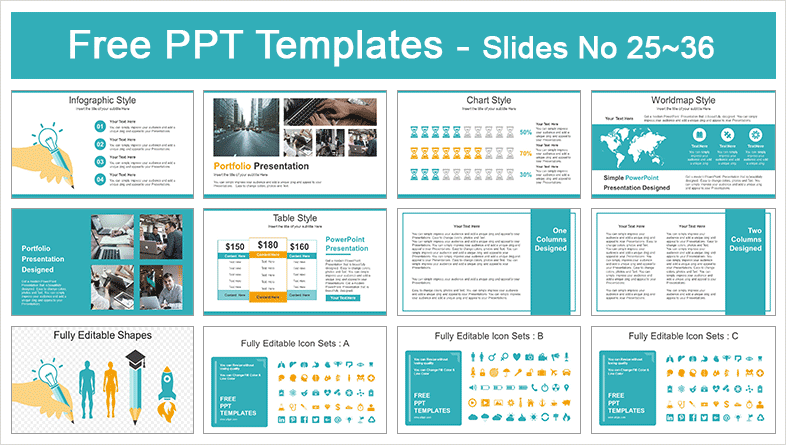
Highly recommended: This template can be used as a Google slides file on our family website.
You May Also Like

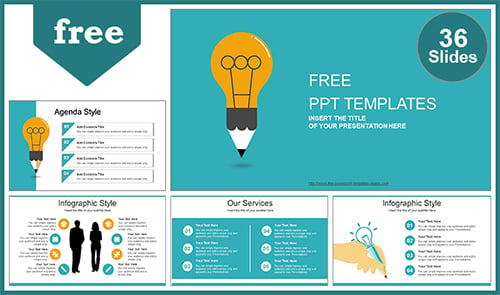
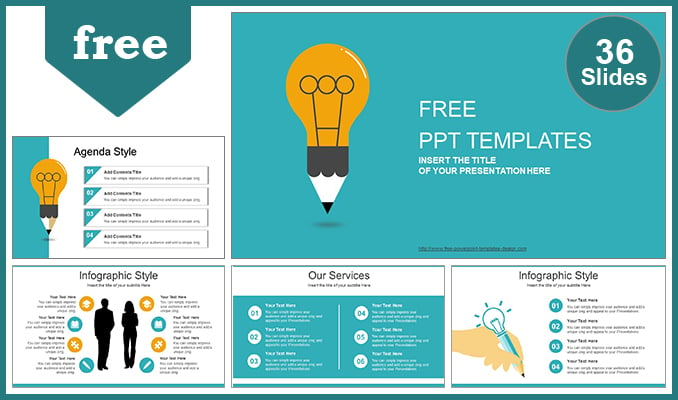


thank you so much! it’s useful!
Thank you, it’s help me!! 🙂
It’s lovely template!
Thanks 🙂
very good!
Thanks 🙂
Kaiwei Liu
This is so good.. thanks ♥
Hi, Roz
Thanks 🙂
thanks! So good!
It’s very lovely and template. Useful for me. Thank you very much 😉
thx,,, it’s so great
now i have best presentation… 🙂
love it..
Simply superb
thank you so much!!!!
thank you
thats greeat design
Thanks for your generosity.
Vielen Dank!!!!
Vielen Dank!!!!
thanks bro
vielen Dankkkkk
Cảm ơn nhiều ạ
Ahaa, its nice dialogue regarding this paragraph here at this blog,
I have read all that, so at this time me also commenting at this place.
It is a great Template fun using it
Really nice pattern and wonderful content , nothing at all else we need : D.
It is very useful and lovely. Thank you!
Thank you. Han 🙂
Thanks good word
thank you.depannage rideau metallique 🙂
C’est très utile et charmant. Je vous remercie!
Thank you. I will provide a better template. Dépannage voiture 🙂
It is a great Template fun using it
Thank you. Depannage auto 🙂
Amazing! Its in fact awesome piece of writing, I have got much clear idea on the topic of from this article.
Thank you. I will provide a better template. vitrier Nice azur 06 🙂
very energetic post, i enjoyed that a lot
Thank you. I will provide a better template. Serrurier Nice Azur 🙂
Good web site you have here.. It’s hard to find excellent writing like yours nowadays.
Thank you. I will provide a better template. Serrurier Strasbourg:)
thank you for your working it’s fantastic!
Thank you. I will provide a better template. gran lee 🙂
Thanks for sharing this gem!
Thank you. I will provide a better template. Shubham Singh 🙂
thanks for the Template boss. it helps a lot
Thank you. I will provide a better template. Dimas 🙂
thankss very muchhhh
Thank you. anon 🙂
hi.. so nice &cool
thaink you so much
Thank you. yous jafri 🙂
You saved me! Thank you so much 🙂
Thank you. We will make a better template. Lily ?
A NAME WE KNOW
Thank you. GHAUNJILGKI BRAVESTONE ?
Merci !
Thank you! Abt 🙂
really nice, thankyou sooooo much
Thank you. faths 🙂
Thank you so much!!!!!!
Thank you. AHJ 🙂
Wow, looks fantastic!
Thank you very much
Thank you. We’ll make a better template. Christèle 🙂
Such a wonderful article thanks for sharing
Thank you. We’ll make a better template. addmong ?
Thank you so very much for your generous offers – and opportunities – it is very inspirational and well explained
Thank you. It’s rewarding to be useful to you. We’ll make a better template. Ariel ?
Thank you, I appreciate you. so awesome!
Thank you. We’ll make a better template. Song ?
Wow!!!! Firstly wanna to appreciate the author for this beautiful content. I must share and recommend this. Please must update this content to add more value to us. I am happy to see this published content.
Thank you. We’ll make a better template. Suraj ?
thank you! it’s useful!
Thank you. We’ll make a better template. depannage chaudiere Paris ?
It’s really very useful information. I really loved your Template
Thank you. We’ll make a better template. jocial ?
thank you so much
Thank you. lkhagii ?
I have a presentation this week and was searching for some bulb templates online
Thanks for sharing them!
Thank you. We’ll make a better template. Vicky Arora ?
I would like to use the template but I don’t know how to add it in my reference list.
I don’t know what reference list you are referring to. Are you referring to the part that cannot be modified? In the window that opens after downloading, click ‘Repair ‘to open the template. You can access the template by clicking ‘Enable Editing’ in the yellow text at the top of the template. Copy the slide you want and paste it on the template you want to use.
I would like to use the template, but I don’t know how to add it in my reference list.
I don’t know what reference list you are referring to. Are you referring to the part that cannot be modified? In the window that opens after downloading, click ‘Repair ‘to open the template. You can access the template by clicking ‘Enable Editing’ in the yellow text at the top of the template. Copy the slide you want and paste it on the template you want to use.
Thanks alot! Keren sekali dan membuat presentasi saya berhasil!
Thank you. It’s rewarding to be useful to you. We’ll make a better template.Fariz ?
Dear Author thanks for sharing this beautiful bunch of Creative Idea Bulb PowerPoint Template. Sir I would like to use this for educational purpose. But there is a confusion. As it is said in Terms and Conditions – “……..the extraction graphics are completely prohibited”. Does it mean that no icon,design, shape or graphics should be removed ? Does it also mean that nothing more like icons, shapes, graphics, design should be added to these templates ? Would you please make it clear ? Kindly waiting for the reply and also consent to use the templates. Thanking you. .
We allow you to change or modify the template. You can email them, submit assignments, or use them as textbooks. However, Content creation and YouTube uploading using templates are allowed, but it is forbidden to upload and redistribute only the PPT template itself.
Thanks !
Thank you. NONO ?
thank you very much
Thank you. yakine ?
Why do we always use a “bulb” for ideas? 🙂
We shall figure out something
I am also curious. I hope you find out. Alex
It is very useful and lovely. Thank you!
Thank you. We’ll make a better template. Vitrier Lyon ?
This is very beautiful templete. Then I have a question. I am planning to participate in my college’s contest exhibition. The topic is . Is it okay to use this templete when i make the PPT? I consider about the copyright rule whether it is illegal or not.
there were some omit in my comment. The contest exhibition’s topic is introducing the efficient way of study. it is not about the art things or similar one.
Uploading and redistributing only the PPT template itself is prohibited. If you can follow the contents of ‘https://www.free-powerpoint-templates-design.com/terms-of-use/’, you are permitted to use it. Thank you.
Uploading and redistributing only the PPT template itself is prohibited. If you can follow the contents of ‘https://www.free-powerpoint-templates-design.com/terms-of-use/’, you are permitted to use it. Thank you.
How to combine all of the slides in a single slide as you have posted under the screenshot heading ??? I want to make the same single template for all the slides as you have shown in the sample..
Kindly respond..!!
In ‘View-Slide Master’, set the desired design in the layout under the Slide, return to the template and designate the layout set in Home-Layout to apply the same background to all slides.
This template is so wonderful.
Thank you. We’ll make a better template. Palida ?
This template is so useful, appreciated!
it really help me alot!
Thank you. It’s rewarding to be useful to you. We’ll make a better template. Taiwan A-Fu ?
Great PPT template. Thank for sharing. We have used it to create a company profile.
Thank you. It’s rewarding to be useful to you. Akus ?
Hello. impressive job. I did not imagine this. This is a great story. Thanks!
Thank you. I will try to upload better templates. Cherilyn Rauelo ?
I think this is a real great article. Will read on…
thanks
Thank you. khal1d ?
I really like this template. For presenting my presentation it’ll be best fit. Thank you
Thank you. We’ll make a better template. Maruf Abdullah ?
Hi there, just wanted to say, I liked this blog post.
It was practical. Keep on posting!
Thank you. We’ll make a better template. t.co ?
This colours has navigated right into my heart.
Thank you. We’ll make a better template. product review ?
I wanted a blog template for whatsapp site, thanks for help.
Thank you. We’ll make a better template. Dania ?
Its really cool templates. I like many things in theme like fonts, presentation etc
Thank you. We’ll make a better template. Ariana ?
Amazing idea. i will try apply this idea on my ramadan website.
Thank you. We’ll make a better template. Layla tul Qadr ?
Thank you, a lot, big help for me.
Thank you. We’ll make a better template. zakisaysthanku 🙂
Muchas Gracias
Thank you. María Paz 🙂
Your templates are superb…
Many Thanks for sharing..
Thank you. We’ll make a better template. Prateek Jain 🙂
It’s a super duper great source. Thank you
Thank you. We’ll make a better template. Betty 🙂
I’m definitely using some templates for my website.
Thank you. We’ll make a better template. Daisy 🙂
It includes a customizable icon family with 135 different icons(Fully editable) yeah
Thank you. We’ll make a better template. Whatsapp group link 🙂
nice, thanks. You save my day. IM so inspired
Thank you. We’ll make a better template. Rijun 🙂
This was very helpful. Thanks
Thank you. We’ll make a better template. Lofty Minds 🙂
유용한 자료, 감사합니다.
Thank you. We’ll make a better template. 손상호 🙂
Thanks! it was very helpful
Thank you. We’ll make a better template. infinity rayz 😊
Thank you, beautifull design, love it
Thank you. We’ll make a better template. Adams 😊
I will definitely be using some templates for the fly fishing flies section on our website
This template is truly outstanding.