Bookmark Banner PowerPoint Diagram
This diagram shows the sequential steps by aligning the bookmark banner horizontally. Use it to emphasize the movement or direction of a process or workflow. It is also an editable graphic with text and icon placeholders.
Search Keywords: template, presentation, graph, graphic, icons, infographic, information, idea, layout, data, design, process, progress, shape, step, symbol, concept, connection, creative, editable, flow, list, horizontal, alignment, chevron, workflow, arrow, paper, bookmark, banner
Bookmark Banner PowerPoint Diagram
This PowerPoint diagram template has theme color applied. So when you do simple copying and pasting, the color will be applied automatically. In addition, shapes and text are 100% editable
This ‘Bookmark Banner PowerPoint Diagram’ Preview:
This template can be used for school classes, business purposes, and commercial purposes. However, this template cannot be distributed absolutely.
You May Also Like

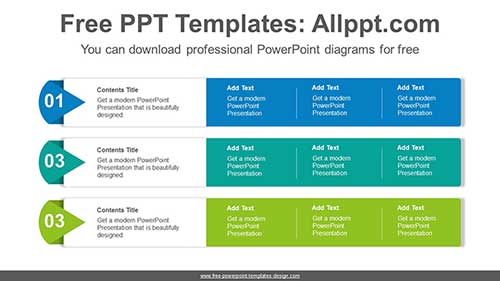
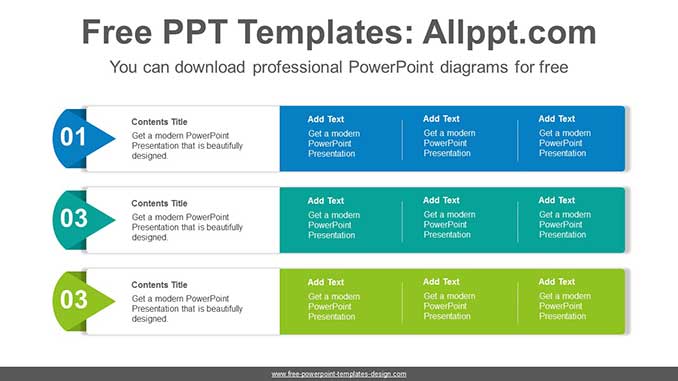

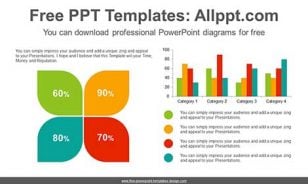
Good blog post. You now have a follower. Cheers, Mate!
Thank you. We’ll make a better template. http://WWW.XMC.PL ?
Hi, I do believe this is a great site. I stumbledupon it 😉 I’m
going to come back yet again since I book marked it.
Money and freedom is the greatest way to change, may you be rich and continue to
guide other people.
Thank you. We’ll make a better template. it support plano ?
Woah! I’m really enjoying the template/theme of this
blog. It’s simple, yet effective. A lot of times it’s tough to get
that “perfect balance” between usability and visual
appearance. I must say that you’ve done a excellent job
with this. Also, the blog loads super fast for me on Safari.
Exceptional Blog!
Thank you. We’ll make a better template. it out sourcing ?
Keep on writing, great job!
Thank you. We’ll make a better template. turkey immigration lawyer ?